|
Name: Launch X431 V+ 5.0 Supports Topology Mapping & ECU Online Coding & 37+ Services
Description:
Launch X431 V+ 5.0 (Launch X431 PRO3) supports Topology Mapping / ECU Online Coding / 37+ Services / AutoAuth FCA SGW / CAN FD Protocols.
Launch X431 V+ PRO3 is a high cost-effective automotive diagnostic device developed based on Android 10.0 System and 2.0GHz processor, which runs faster and more stable. Launch X431 V+ 5.0 is equipped with DBSCar VII for CAN FD and DoIP protocols.
Version:
EU Version: for EU & UK markets
Global Version: for global market except EU and UK
Software Update: free update online for 2 years
Supported Languages:
English, French, German, Spanish, Portuguese, Italian, Russian, Turkey, Arabic, Dutch, Greek, Hungarian, Denish, Polish, Farsi, Romanian, Serbian, Finish, Swedish, Czech, Japanese, Korean
Highlights:
1. 2024 new version X431 V+ 5.0 is Update version of X431 V+ 4.0. It comes with DBScar VII Connector for CAN FD DoIP protocols. DoIP requires a DoIP cable.
2. V7.00.012 and later software adds Topology Mapping function.
3. Supports key programming by working with Launch X-PROG 3.
4. Bigger, larger storage and faster working speed than Launch X431 V.
5. 150+ car brands and 10000+ models supported.
6. Supports Full Systems Diagnoses and 37+ Special Services.
7. Adaptation + Matching + Reset + Initialization + Coding+ Auto VIN
8. Supports WiFi/Bluetooth, bring more convenience for updating.
9. Allows you to print out diagnostic data with Launch Mini WiFi Printer.
10. Supports 12V/24V gasoline (petrol) cars, and some 12V diesel cars.
11. Supports Heavy Duty Trucks Diagnosis with extra X-431 HD III Module or SmarLlink C2.0 Module (Need to buy it additionally.)
12. Added Tesla _EV vehicles: Model - 3, Model - S and Model- X (Buy in APP MALL.)
13. Supports Australian, Indian, Brazilian, Malaysian, Russian cars.
14. Supported System: Engine,A/T,ABS, SRS, Electronic Control System, Body Control System,Vehicle Theft Deterrent,Instrument Panel Cluster,Radio
15. Newly Added Function(Requires online subscription.): For 2017+ FCA Vehicles with Secure Gateway Module (SGW).
16. OBD-I & OBD-II Diagnosis: Launch X431 V+ 5.0 supports full OBD1 and OBD2 protocols. It comes with complete package with necessary specific OBD-I connectors and accessories.
17. Fixed more bugs and upgraded new car makes (BMW, Benz, VW, Audi, GM, Ford, Chrysler, Toyota, Nissan, Honda, Land rover, etc.) up to 2023 models, support basical function, special function, and module programming, f-650 /f-750 test specification.
18. Compatible with TSGUN TPMS, Battery Tester, Videoscope, Wifi Printer, X-Prog3, IMMO Package Software... add-on modules.
Note:
X-Prog3/GIII with X431 V+ can do IMMO functions ONLY, if need to clone ECUs/TCUs, please check Launch X431 Pro5 / Pad V /Pad VII / IMMO.

Upgraded High-End Hardware Configuration:
1. 64GB storage (can be extended to 128G with TF card): Keep all your customer information, data files, and vehicle records well-organized.
2. Branded Tablet with Android 10.0 system and 5MP pixel front & 8MP rear camera, updated the ECU from 1.4GHz to 2.0GHz.
3. Fixed battery life issue. Now 6300mAh lasting nearly 10 hours of continuous use on a single charge. improved the battery performance to increase the battery life.
4. Fixed more bugs and upgraded new car makes up to 2024 models,
5. Dual Wi-Fi: Supports both 2.4GHz and 5GHz Wi-Fi, which offers faster, more stable, strong anti-interference data transmission (equivalent to USB communication). And the actual wireless working range is more than 10 meter.
6. NEW!!! Support CAN FD and DoIP Car Protocols: Newly updated VCI DBScar VII for supporting the car with CANFD and DoIP protocols. Communicates with more car models with faster diagnosis.
Supported Add-on Modules:
1. X431 VSP-600 Videoscope
For inspection of hidden and narrow parts of the engine, fuel tank, brake system, etc.
2. X431 TSGUN/i-TPMS
You can use it not only to activate the sensor ID, tire pressure, sensor frequency, tire temperature and battery status; you can also program sensor data to a blank Launch branded sensor in three ways: automatically, manually and by activating a copy; at the same time, you can write the newly programmed sensor ID to the vehicle ECU.
3. X431 X-PROG 3
IMMO for VAG Group above 3.5, advanced immobilizer and key programmer. Vehicles that require a clone key are not compatible with this accessory.
4. X431 Heavy Duty Module
Launch HDIII or SmartLink C 2.0 add-on module is an essential truck module which can turn your X431 scan tools into full function heavy duty truck diagnostic tools,working on both heavy-duty(Class 4 through 8) and medium-duty trucks(Such as heavy trucks, city buses, bulldozers, excavators, etc.
5. X431 ADAS Mobile/ADAS PRO
Compatible with Launch X431 ADAS Mobile to calibrate advanced driver-assistance systems, such as ACC, AEB, and more. ADAS Calibrate a wide range of camera-based & radar-based driver assistance systems, Operate ADAS calibration to vehicle cameras, LKA system, ACC system, LDW system, and AVM system. ADAS is designed to improve driver, passenger and pedestrian safety by reducing both the severity and overall number of motor vehicle accidents. ADAS can warn drivers of potential dangers, intervene to help the driver remain in control in order to prevent an accident and, if necessary, reduce the severity of an accident if it can’t be avoided.
6. X431 Mini WiFi Printer
Print out diagnostic data/ reports.
7. X431 BST360 Battery Tester
For Battery Cranking System Test, Battery Charging System Test, Battery Health Test.
8. EV Diagnostic Kit
Perform battery pack analysis.
9. IMMO Software Package
Advanced IMMO key programming with X431 X-Prog3
10. O2-2 Oscilloscope(4 Channels)
Analizador Digital Scopebox Tester
11. S2-2 Sensorbox
2 Channels Handheld Sensor Simulator and Tester
12. Launch Motorcycle Connector Kit
Diagnose motorcycles.

Functions:
1. All Systems Diagnosis
Launch diagnostic scanner X431 V+ 5. enables you to scan full control units for a number of cars such as Engine, ABS, SAS, Transmission, Fuel system, Emission system, Body, and so on. Deep Diagnosis for Vehicles: Access to ALL vehicle systems and subsystems, to perform a comprehensive scanning on ECUs.

2. ECU Coding
ECU Coding function is used to re-flash the vehicle control modules, it allows you to reprogram adaptive data for certain components after making repairs or replacements, providing ways for the issues of Drivability, Fuel Efficiency, Power Loss, Fault Codes, Durability of Mechanical Parts.
Because every automobile actuator has a record code in ECU, which is the basis for automobile computer to mobilize their work. Launch X-431 V+ 5.0 is equipped with advanced ECU coding function for addressing the following issues:
1). After you change the bad actuators or certain parts, you need to use this function to make a new code and recognize the new actuators.
2). By changing the code with the ECU coding, it’s easy to improve vehicle performance or stimulate high-end functions for the car.
3). ECU Coding enables multiple car systems to recognize each other and then the actuators can start to work.
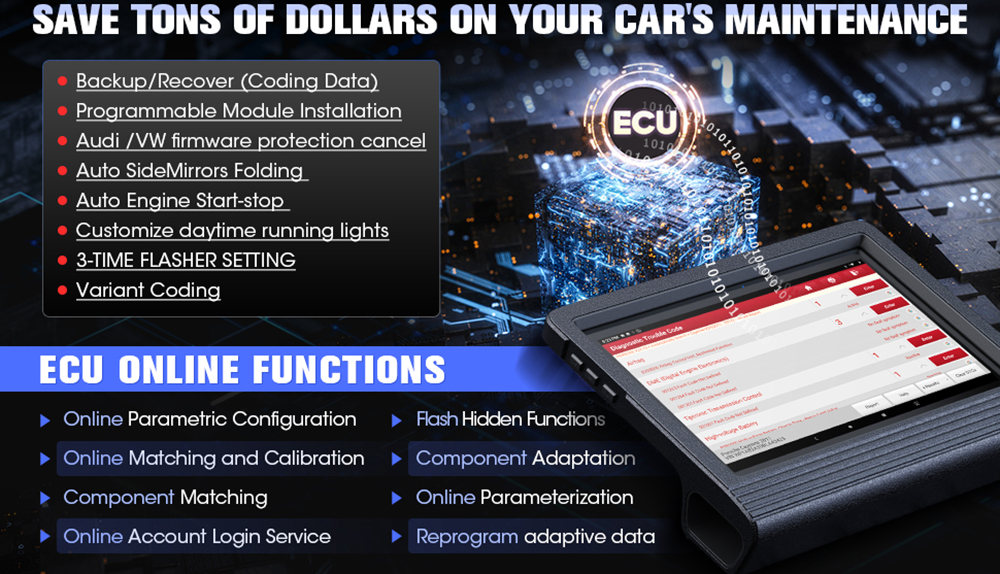
3. Bi-Directional Control / Active Test
Launch X431 V+ 5.0 supports Active Test (Bi-Directional Control) to request information or command a module to perform specific tests and functions.
For Instance: in the case of OBD-II generic information Mode 1, you can initiate a request for information from the powertrain control module, and the PCM responds by sending the information back to the scan tool for display.
Launch X431 V+ 5.0 also have the ability to actuate relays, injectors, coils, or perform system tests, etc.
4. 37+ Special Service Reset Functions
1). Oil Reset
Clear the oil light, reset the oil life systems every time the oil and oil filter are changed.
2). Steering Angle Calibration
Perform steering angle adjustment, clear steering sensor fault memory and turn off steering wheel warning light.
3). Electronic Parking Brake Reset
Reset the brake pad after repairs in electronic parking brake system are done. Deactivate and activate the brake control system, assist with brake fluid control, open and close brake pads, etc.
4). Battery Register & Battery Maintenance
Re-match the control module and motoring sensor for battery detecting more accurately, clear original low battery information and prevent the related control module from detecting false information.
5). ABS Bleeding
Perform various bi-directional tests to check the operating conditions of Anti-lock Braking System (ABS). When the ABS contains air, the ABS bleeding function must be performed to bleed the brake system to restore ABS brake sensitivity.
6). Electronic Throttle Position Reset & Learn
Initialize the throttle actuators to the default state for regulating throttle (or idle engine) operations accurately.
7). Diesel Particulate Filter (DPF) Regeneration
Clear PM (Particulate Matter) from the DPF filter through continuous combustion oxidation mode to stabilize the filter performance
8). Tire Pressure Monitor System Reset
Reset tire pressure and turn off the tire pressure MIL.
9). Gear Learning
Perform gear learning for the car when the engine ECU, the crankshaft position sensor, or the crankshaft flywheel is replaced. Help the user to finish tooth learning after changing crankshaft in a car engine, so the new part can be used.
10). Anti-theft Matching(Key Programming)
Clear the lost car key's information and program the new key into the ECU database to protect user's car from being stolen. (Help ECU to recognize the new keys when you need to add new keys.)
11). Fuel Injector Coding
Program in the new fuel injector numbers after replacement to replace the ones previously programmed into the ECU.
12). Air Suspension Reset
When the body height sensor and control module in the air suspension system are replaced or the level of the car is wrong, this function needs to be performed to level the body height sensor.
Car List of Air Suspension Reset Functions:
Audi, Mercedes Benz, BMW, Citroen, Chrysler, Ford, GM(Cadillac, Chevrolet, GMC, Holden), Peugeot, Seat, Skoda, VW, ChangAnFord, DFCitroen, SGM, YQVW
13). Gearbox Reset
When the gearbox is disassembled or repaired (after some car batteries are powered off), it will cause shift delay or impact problem. At this time, this function needs to be performed to automatically test the gearbox according to driving conditions. Compensate for a more comfortable and ideal shift quality.
Car List of Gearbox Reset Functions:
BMW, Mercedes Benz, Chrysler, Ford, GM(Buick, Cadillac, Chevrolet, GMC, Holden, Hummer, Pontiac, Saturn), ChangAnFord, SGM(BUICK, CADILLAC, CHEVROLET, BUICK TRUCK), BYD, CHANGAN, Chery, Geat Wall, Geely
14). Sunroof Reset
Set the sunroof lock switch, the sunroof when it is raining, the memory function of the sliding/tilting sunroof, and the temperature threshold outside the car.
Car List of Sunroof Reset Functions: Mercedes Benz, BMW, CHRYSLER, Cadillac
15). AFS Reset
Headlight matching function is used to match the headlights of the vehicle. It detects the light of the environment, then decides whether to automatically turn on the headlights, and can monitor the driving speed and body posture of the vehicle, and adjust the headlights in time.
Car List of AFS Reset Functions:
AUDI, MERCEDES-BENZ, MG, CHRYSLER, GM(Cadillac, Chevrolet , GMC, Daewoo, Alpheon, PONTIAC, Holden, OLDSMOBILE, BUICK, SATURN, GMC TRUCK, CHEVROLET TRUCK), OPEL, SEAT, SKODA, VW, SHVW, SGM(BUICK, CADILLAC, CHEVROLET, BUICK TRUCK), YQVW, BAIC, GREATWALL, CHERY, CHANGAN, ROEWE, YQJC, ZOTYE
16. EGR Reset
The main purpose is to reduce nitrogen oxides (NOx) in the exhaust gas and improve fuel economy at partial load.
Car List of EGR Reset Functions:
MERCEDES-BENZ, BMW, CITROEN, Chevrolet, Daewoo, Holden, PEUGEOT, RENAULT, VOLVO
Accompany with continuous update of Launch X431 software and program, more functions has been added: Head Light Fitting, Seat Matching, Door and Window Initialization Study, Sunroof Initialization, Air Suspension Matching, Gearbox Matching, Injector Calibration, Multimedia Video Reset, Cluster Reset, Immobilizer Service, Tire Change Reset, and more and more function will be improved and optimized...(Each function depends on the specific car models, not for all cars.)
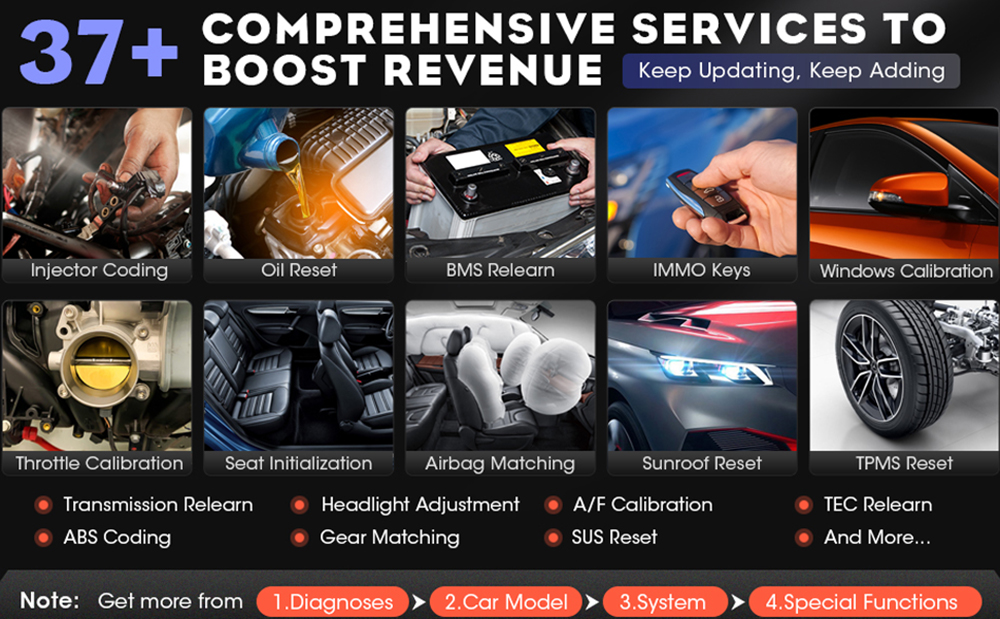
5. Topology Mapping
Launch X431 V+ V5.0 software version V7.00.012 onwards adds Topology Mapping function. Check the DTCs and all systems communication status visually by topology module mapping function.
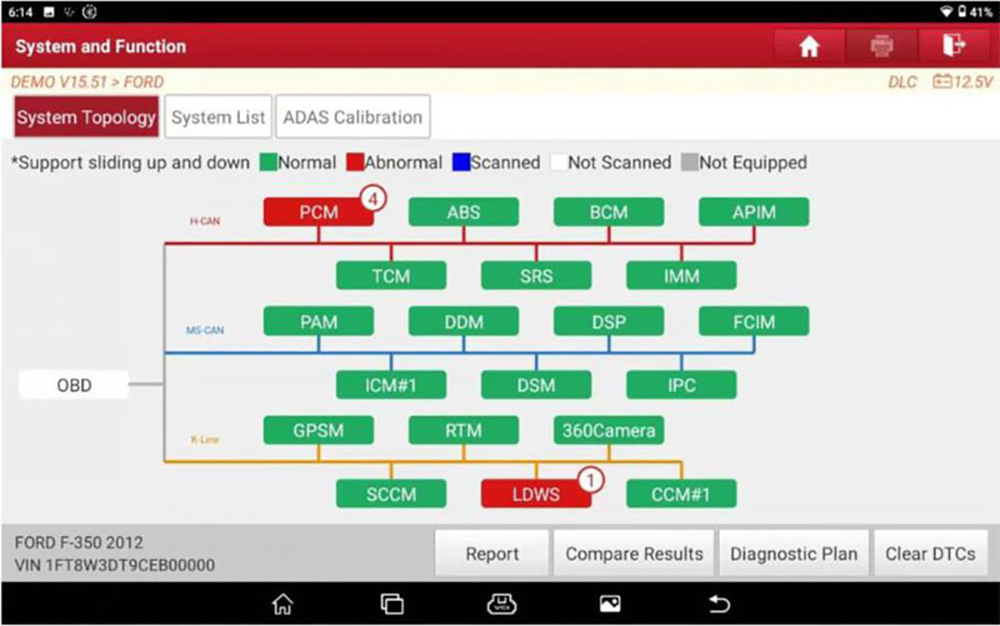
6. More Advanced Features:
1). Diagnostic Report Upload & Printing
This diagnostic tool can automatically generate a diagnostic report when diagnostic work is successfully finished. Generated diagnostic report will be saved and sent to the email box. You are allowed to print the diagnostic report out for asking assistance or recording history fault information. With Wi-Fi connection, you can even upload the diagnostic report and find solutions with people who are familiar with vehicle repair, or who are encountering the same issue.
2). Auto VIN Tech
Instead of entering vehicle VIN number manually, this professional diagnostic scanner comes with efficient Auto VIN Technology for retrieving vehicle information in just one touch, so the users are capable of quickly testing all the ECUs on their vehicles and running diagnosis on the selected systems.
3). Remote Diagnosis
Launch X431 V+ 5.0 provides practical remote diagnosis, user can ask for the remote control through phones, tablets, and computers etc. It has realized the reality that a mechanic can diagnose an abnormal vehicle which is even thousands of miles away.
4). Health Report Generate and Share
With Launch X431 V+ 5.0, you can generate a full system Diagnostic Report by one-click. The reports can be emailed to the office or directly to your customer. You can also print out the vehicle health report card .
5). Printer Diagnostic Result
You can share car diagnostic data via Email and then print it via PC or optional WiFi , and you can order Launch X431 Mini WiFi Printer for one-key print.
6). Online Repair Resources
Provide more than 1600 vehicle models' service & repair information, handbook, repair case and operation skill.
7). View History
Once a vehicle diagnosis is performed, Launch X431 V+ will record the every detail of the diagnostic process. The History function provides quick access to the tested vehicles and users can resume from the last operation, without the necessity of starting from scratch.
8). Maintenance Help
Including How-to Videos, operation skills, and user manual, Quick start guide etc.
What If I meet with Issues during the diagnosis? For any problems found during the diagnosis, submit the feedback immediately. Launch professional experts will provide perfect solutions for you as soon as possible .
9). Social Network
This vehicle code reader helps quickly retrieve vehicle history maintenance record so you can get a series of useful diagnostic references and resources when you meet any problems in the process of repairing. In addition, you are able to connect with other users, sharing experiences of your automobile maintenance.
Supports 150+ Car Brands and 10000+ Cars:
USA
FORD, LINCOIN, GM, BUICK, CADILLAC, CHEVROLET, CHRYSLER, DODGE, JEEP, HM
Europe
BENZ, SMART, SPRINTER, BMW, VW, SKODA, AUDI, OPEL, LAMBORGHINI, PORSCHE, MAYBACH, EURO FORD, LANDROVER, DR, BENTLEY, Rolls-Royce, ROVER, MINI, VAUXHALL, FERRARI, FIAT, Abarth, LANCIA, ALFA ROMEO, MASERATI, BUGATTI, PEUGEOT, CITROEN, RENAULT, SAAB, VOLVO, OPEL, DACIA, SEAT
Aisa
SAMSUNG, DAEWOO, SSANYYONG, HYUNDAI, KIA, HONDA, Acura, TOYOTA, SCION, LEXUS, MAZDA, NISSAN, INFINITI, JPISUZU, TLISUZU , DAIHAT, SUZUKI, MITSUBISHI, SUBARU, CHANGCHENG, HUACHEN, ZHONGXING, JACTY, QIRUI_TY, ISUZU, JINLONG, CHANGAN, LIUWEI_TY, XINKAI, JPISUZU, ZHONGSHUN, HAOQING, HAFEI, XIALI, CHANGHE, ZHONGTAI, FLYER, SSANGYONG, JIAO, WEILI, LUXGEN
Russia
GAZ, VAZ
Brazil
FIAT, GM
Malaysia
PERODUA, PROTON
India
TATA, MARUTI, MAHINDRA
Australia
Ford, Holden

Specifications:
OS: Android 10.0
CPU: 8-core 2.0 GHz
Display: 10.1 inch touch screen with 1920*1200 resolution
RAM: 4GB
ROM: 64GB
WiFi: 2.4GHz & 5GHz
Camera: 8MP rear / 5MP front
Battery Capacity: 7.6V/6300mAh
Communication: Bluetooth
Packing List:
Launch X-431 V+ 5.0 (Launch X-431 Pro3) Tablet Scanner
DBScar VII
Main Diagnostic Cable
OBD2 Connector
USB Type-C Cable
Power Supply Adapter
EU Power Plug
US Power Plug
UK Power Plug
User Manual
Quick Start Guide
Password Envelope
Packing List
Plastic Toolbox
Packing Box
Benz-14 Connector
Benz-38 Connector
BMW-20 Connector
Chrysler-6 Connector
Ford-6+1 Connector
GM/VAZ-12 Connector
Honda-3 Connector
Kia-20 Connector
Mitsubishi/Hyundai-12+16 Connector
Nissan-14+16pin Connector
Toyota-17 Connector
Toyota-22 Connector
Battery Clamps Power Cable
Cigarette Lighter Power Cable
φ5*20mm Fuse (4 pcs)
φ6*30mm Fuse (2 pcs)
Packing List
Plastic Toolbox
Packing Box
 |